Google and the other Silicon Valley Masters of the Universe have built their empires based on surveillance capitalism — the practice of sucking up every detail of users’ private lives for use in targeted advertising. Although data collection goes hand-in-hand with the use of modern technology, there are some things we can do to slow down Google’s ability to track our every move. In this article we’ll give you easy steps to shut down three of Google’s most common trackers.
The Daily Mail reports that tech giants like Google are collecting vast troves of data about you and your life. The data collected ranges from your travel patterns to the locations of your photos, and even your preferences for advertisements. Google’s data collection is extensive and pervasive.
Google’s data collection is built into every product and service the company has, but three areas are considered especially powerful: Google Maps, Google Photos, and Ad Personalization.
If Location History is enabled in Google Maps, it carefully records every place you visit, down to the exact time and route. This means Google Maps has a detailed record of all the countries, cities, and local attractions you’ve ever visited.
Google Photos, meanwhile, leverages metadata to track the location of each photo you capture. If location tracking for images isn’t disabled, your photos can inadvertently disclose your location at the time of capture, among other details.
Lastly, Ad Personalization uses a diverse range of data, including your search history, browsing data, and more, to build a profile for delivering targeted advertising. Google’s algorithms, known for their exceptional learning capabilities, are employed to personalize ads to your liking.
While these features can offer convenience, they can also be perceived as intrusive. If you prioritize your privacy, here are three ways to prevent Google from tracking your data:
Disable Location History in Google Maps:
- Sign in to your Google account and open Google Maps
- Click on the menu button in the top-left corner
- Navigate to Your Timeline > Your Places > Visited
- Then, proceed to Settings and select Pause Location History
Switch off Location Tracking in Google Photos:
- Launch the Google Photos app
- Click on Settings in the top right-hand corner
- Choose the Sharing tab
- Then, tap or click the slider that reads Hide photo location data
Turn off Ad Personalization:
- Access your Google account and select Privacy & Personalization
- In the Ad settings sections, choose Ad personalization to view the profile Google has created based on your internet habits
- Navigate to the Ad Settings page and slide the toggle under Ad personalization to the left to disable it
These steps should help you to begin to limit the amount of data Google collects on you, but in the modern day it is almost impossible to stay entirely out of the crosshairs of Silicon Valley giants who have perfected spying on us for profit.
Read more at the Daily Mail here.
Lucas Nolan is a reporter for Breitbart News covering issues of free speech and online censorship. Follow him on Twitter @LucasNolan

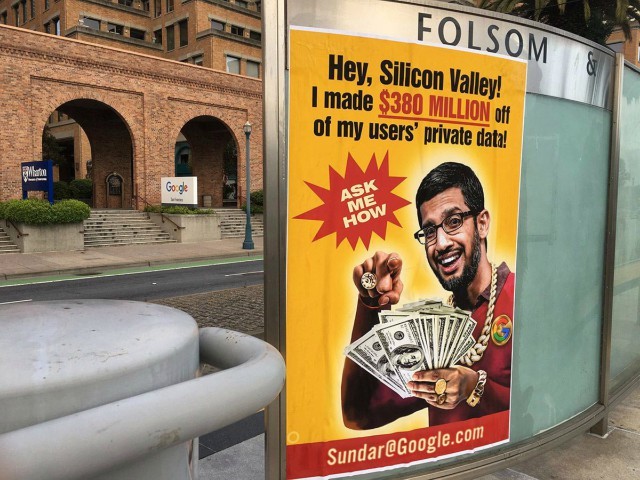
COMMENTS
Please let us know if you're having issues with commenting.